Learning Oracle Apex could be a difficult task, especially if you don't have proper guidance. There are numerous resources and Oracle Apex documentation available on the internet. However, choosing the appropriate documentation is very important.
You can refer to the original Oracle Apex documentation created by subject matter experts and other developers on the Oracle website. So, in this blog on Oracle Apex documentation, we'll be giving you a detailed description of how to use those resources based on the release.
What is Oracle Apex?
Oracle Application Express or Apex enables users to design and deploy web apps in a web browser. In addition, Oracle Apex runs on an Oracle Database that utilizes its flexible and efficient architecture. Being a low-code development platform, it also fastens the process of mobile application deployment.
Apex uses Oracle's reliable and secure database that increases the productivity of web apps by 40%. In addition, Oracle Apex's tightly coupled architecture improves the quality of the database and makes it highly available. Features like; building page flow, laying out web applications, designing the user interface, and data access queries in a visual manner make the deployment fast.
Oracle Apex Documentations
Oracle Apex is known for its secure and scalable deployment process by fixing bugs and interfaces flaws. Moreover, it makes changes in previous releases for building and deploying enterprise apps. Every new release includes the documentation and updated features. Therefore, Oracle Application Express documentation is for those users who run their application on Oracle Database. Let's have a glance over some of the notable Oracle Apex documentation resources handpicked for you.
Oracle Apex 5.1
Oracle Apex 5.1 is the updated version of the Oracle Apex 5.0 with bug fixes. In Oracle Apex documentation 5.1, numerous features weren't present in the earlier release. Thus, we are putting the limelight on those features.
>> Grid: By replacing the tabular forms, the Interactive grid offers end users a set of data in a searchable and customizable report. Moreover, the fully-featured grid includes fixed headers, filters, and interactive columns.
>> Oracle JET charts: Oracle Apex documentation 5.1, Oracle uses the JET charting library for the charts. However, these charts are fast, versatile, and can work on any web browser.
>> Enhanced Page Designer: Page designer includes several features like; twp pane mode, drag & drop tab recording, property editor, and filter properties search.
>> Fonts: In Oracle Apex documentation 5.1, over 1000+ added in with outstanding font library. In addition, more interactive icons are present in Oracle Apex 5.1.
How to read the documentation?
Reading documentation might be a little bit difficult sometimes because the Oracle Apex release comes often. First, see the latest release of Oracle Apex. But, make sure to upgrade the version you've installed currently. If you're upgrading the Oracle Workspace Manager and Oracle Database, read the information about the required patch.
Configure the necessary requirements to update the Oracle Apex. See the app builder guide to access your development environment. Moreover, with SQL Workshop, you can store, delete, and modify the data objects. The Unsupported feature included the function that works on the previous version and will not be available for the current release.
In fact, each release contains the known issues and their workaround. Oracle provides a QA platform for users' questions and answers. To see the full Oracle Apex 5.1 documentation, and download the bookshelf, go to this link.
Oracle Apex 19.1
Oracle Application Express (Apex) 19.1 enables you to design responsive desktop and mobile apps within a browser. This release of APEX lets you include several new features in the applications using local or remote data sources.
>> Data loading: Oracle Apex 19.1 simplifies the data loading and improves the development experience.
>> Form Component: Oracle Apex 19.1 supports forms on REST Services, SQL queries, and functions returning SQL queries.
>> Dark Mode: This new release comes with a dark mode that reduces eye strain and is helpful for build apps late into the night.
How to read Documentation?
For creating an oracle application, you can take the help Oracle Apex resource forum. Release Notes are necessary to read for any web or application developer. These release notes include relevant information that isn't included in the Oracle Apex documentation. Second, read the information and download the Oracle Application Express 19.1 from this link.
To learn about the current release of Oracle Apex, follow one of these options. Similarly, you can read about the new features to gain more knowledge for Oracle Apex 19.1. Deprecated features are those that Oracle removes in a future release of Oracle Apex. For each known issue or bug, Oracle also provides the information and solution. Visit the Oracle Accessibility Program website for other document accessibility.
Oracle Apex 21.1
Oracle Apex is the latest release in series of Oracle Application Express. In addition, Oracle Apex has introduced the APEX Github Repository, where you can find sample apps and plugins. We're highlighting some of the main features of Oracle Apex 21.1.
>> Maps: This feature allows you to add interactive maps to your application within minutes. These maps are customizable and come with built-in plugins.
>> App Data Loading: With the help of easy data loading, you can upload CSV, XLSX, XML, and JSON data formats to your applications.
>> UI and Theme Roller: Oracle Apex has added more than 90 icons and themes that can be edited. You can create style sheets and CSS grids.
How to read the documentation?
Before proceeding further, here is one important thing that you need to know. Oracle Apex release 21.1 requires an Oracle Database of release 12.1.0.2 or later. Make sure you have the correct database release. Oracle Apex comes in two packages, English Language only and All languages. Moreover, some exciting features have been included in the Oracle Apex 21.1.
There can be some changed behaviors in the latest Oracle Apex release, and you can't ignore them. On the other hand, Oracle advises modifying their application as mentioned in the deprecated features guide. You can visit the fixed bugs section to see which bugs are solved in the current release. Oracle enables us to post any queries on their QA forum.
To see the complete documentation of Oracle Apex 21.1, visit this section.
Oracle Apex 21.2
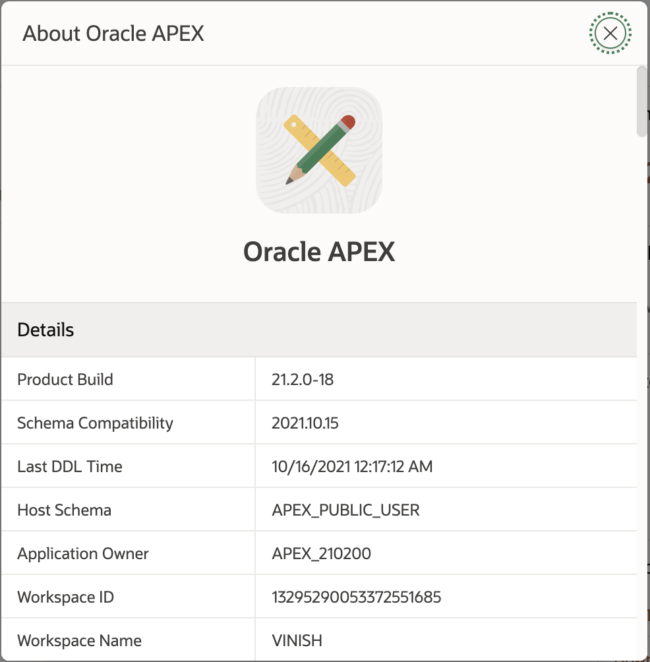
Let's end the wait for the new release of Oracle Apex here. Recently, Oracle Apex has announced the pre-production release of the new APEX 21.2. No need to miss out on the opportunity to experience the new features and enhancements of Oracle Apex 21.2. You can upgrade the Oracle Apex 21.1 to 21.2 by downloading from its official website once it's available. It is packed with a new updated theme, REST services, UI flexibility, and intelligent filters. Find some of the worth mentions features of Oracle Apex 21.2 here.
>> Smart Filters: It is a new and excellent search component for filtering down the data. Thus, it eliminates the hustle and simplifies the search experience by finding the information for users.
>> Progressive Web Apps: Get the advantage of improved and fast caching performance by defining Apex app as progressive web apps. Moreover, this fastens the page loading process by storing the resources in a specific web cache.
>> UI and Theme update: Universal Theme is an adaptive, responsive, and customizable UI for your Apex apps. You can build more accessible web apps by taking control over numerous page components. With the help of a universal theme, you can build more scalable, complex, and interactive layouts. You can set these page components anywhere on the page.
>> Improved Dialogs: Oracle Apex 21.2 lets you customize the alert and confirm dialogs. In addition, you can change the style, icon, button labels, color, and more. You can use the 'Require Confirmation' property to trigger a confirmation dialog.
>> New Email features: In Oracle Apex 21.2, you can easily copy the email templates for automation. The new Apex release now supports declarative substitutions in the send email process.
How to read the documentation?
It's confirmed that Oracle Apex will release Oracle APEX 21.2 as pre-production for now. Oracle Apex is preparing to include new updates and features like; migration of apps, improved static file editor, creating the workspace, theme editing, and more.
However, Oracle Apex 21.2 hasn't been officially updated on the downloading site. Once they finish with their office hours sessions, you can upgrade your Oracle Apex 21.1. These Oracle Apex office hours sessions demonstrate the new features of Apex 21.2. New Oracle Apex 21.2 will be available in 31 different additional runtime languages. To know more about the new features, you can refer to this link.
Oracle Apex Blogs and Forums Links
- Oracle Apex Tutorials
- Apex Tutorials by OrclQA.com
- Question and Answer Forum
Final Thoughts
Oracle Application Express makes changes in the releases more than Oracle Database. However, it also fixes the bug that appeared in earlier versions. This makes Oracle Apex more secure, fast, and flexible for the developers. Similarly, Oracle Apex includes new features for a better development environment.



